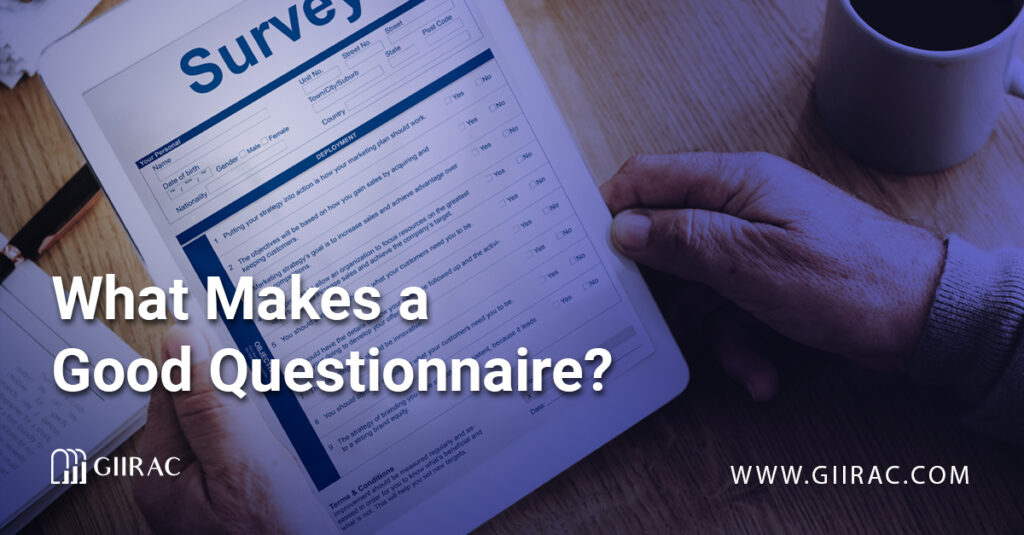The Importance of Quality in Questionnaire Design
In market research, the questionnaire is the fundamental tool – it is our “instrument” that shapes the data we collect. A well-designed questionnaire can make or break a study’s success. A good questionnaire translates research objectives into clear, answerable questions; a poor one risks frustrating respondents and yielding unreliable data. Common pitfalls of bad questionnaires include unclear wording, overly long or repetitive sections, biased or double-barreled questions, and confusing flow or skip logic. These design flaws can leave respondents annoyed or cynical about the survey process – or worse, cause them to drop out early. By contrast, a thoughtfully crafted questionnaire keeps participants engaged and produces accurate, actionable insights for decision-makers. Clarity and good structure in a survey lead to more accurate responses and higher completion rates, whereas ambiguity or disorganization leads to misinterpretation and higher abandonment. In short, questionnaire quality is paramount: it ensures the data truly reflects respondents’ views and experiences, providing a solid foundation for market insights.
Types of Market Research Questionnaires
Market research questionnaires are not one-size-fits-all. They should be tailored to the study’s purpose. Some of the most common types include:
- Brand Tracking Surveys: Continuous or periodic surveys that track brand health and performance over time. They typically measure metrics like awareness, usage, brand perceptions, and loyalty on a regular cadence. The goal is to monitor the effectiveness of brand strategy and marketing efforts, often by benchmarking key brand funnel metrics (awareness, consideration, usage, etc.) and seeing how they trend. For example, a brand tracker might ask the same core questions each quarter to see if a brand’s awareness or Net Promoter Score is improving after a new ad campaign.
- Customer Satisfaction & Loyalty Surveys: Questionnaires focused on current customers’ experiences and attitudes. These include customer satisfaction (CSAT) surveys, Net Promoter Score (NPS) surveys, and broader loyalty studies. They aim to measure how happy customers are with products or services and to identify drivers of satisfaction or dissatisfaction. Tracking these metrics over time helps companies spot areas for improvement and retain customers. For instance, an annual customer satisfaction survey might reveal that support response time is a key driver of low satisfaction, prompting process changes. Loyalty surveys often use scales (like 0-10 likelihood to recommend for NPS) and include open-ended follow-ups (“Why did you give that rating?”) to capture qualitative insights behind the ratings.
- Segmentation Surveys: These are designed to classify a market or customer base into distinct groups based on demographics, needs, attitudes, or behaviors. A segmentation survey poses a wide range of questions – from who the respondents are, to what they want/need, to how they behave – in order to cluster respondents into homogenous segments. The insights guide targeted marketing and product strategies for each segment. For example, a segmentation study in the smartphone market might uncover one segment of price-sensitive, basic-feature users and another of tech enthusiasts who value cutting-edge features, allowing tailored messaging to each group. The questionnaire for a segmentation study tends to be comprehensive (covering attitudes, usage patterns, preferences) since the goal is to develop a rich profile of each segment.
- Usage & Attitude (U&A) Studies: A U&A survey provides a broad overview of consumer behaviors, product usage patterns, and attitudes in a category. It helps answer fundamental questions like who uses a product, how and why they use it, and what unmet needs or pain points exist. U&A questionnaires are often used in developing market strategies or identifying “white space” opportunities. For instance, in an FMCG (fast-moving consumer goods) context, a U&A study might ask how often consumers purchase the product, which brands they buy, what attributes they care about (price, quality, flavor, etc.), and what improvements they’d like to see. The data can reveal usage frequency segments (e.g., heavy vs. light users) or attitudinal segments (e.g., health-conscious vs. convenience-focused consumers). Usage & attitude surveys are typically ad-hoc and wide-ranging to capture a high-level understanding of the market.
- Concept Testing Surveys: These are utilized to evaluate new product or concept ideas by getting feedback from the target market before full launch. A concept testing questionnaire presents one or more concepts (for a product, service, ad, logo, etc.) – often with a description, images, or prototype – and asks respondents for their reactions. Key questions might include overall liking, purchase intent, perceived uniqueness, and likes/dislikes about the concept. Concept testing allows companies to refine ideas early and reduce the risk of failure by learning what resonates or doesn’t. For example, a tech company might concept-test a wearable device by showing its features and asking consumers to rate how appealing and useful it is, or to choose which features they value most. These surveys often use a mix of rating scales and open-ends for feedback. Some employ specialized question types like MaxDiff (Best-Worst scaling) to prioritize features – asking respondents to choose the most and least important feature out of a set, which forces trade-offs and reveals what attributes people value most. By identifying the features or messages that drive interest, the company can optimize the concept before going to market.
(Other specialized types of questionnaires include ad testing (to evaluate advertising creative), pricing research (e.g., Gabor-Granger or conjoint surveys), employee engagement surveys, etc., but the ones above are among the most common in market research.)
Types of Questions and When to Use Them
Just as there are different survey types, there is a toolbox of question types available to researchers. Choosing the right question format for each piece of information is crucial. Here are some key question types and their best uses:
- Open-Ended Questions: These allow respondents to answer in their own words, without a predefined list of options. Open-ended questions are ideal for exploratory feedback – uncovering insights when you aren’t sure what answers to expect. For example, “What is the first thing you consider when buying a laptop?” or “Why do you prefer Brand X?” will yield verbatim responses that can reveal motivations, language used by consumers, or issues researchers didn’t anticipate. The benefit is flexibility and depth; the downside is that open-ends require more effort from respondents and can result in “gibberish” or very brief answers if overused. Use open-ended questions sparingly, focusing them where you truly need new insights (for instance, at the end of a section: “Any other comments about your experience?”). Market research leaders warn that too many open-ends can lead to respondent fatigue and lower data quality. Indeed, it is recommended using open-ends only when the range of responses is completely unknown, rather than as an easy way out for the designer.
- Closed-Ended Questions: These present a fixed set of answer options for respondents to choose from. They are the most common question type in quantitative surveys. Closed-ended formats include:
- Dichotomous questions (Yes/No, True/False) – useful for clear-cut facts or eligibility (e.g., “Do you own a car? Yes/No”).
- Multiple-choice single-answer – where respondents pick one option from a list (e.g., “Which one of the following is your main reason for choosing that brand?”).
- Multiple-choice multiple-answer – “select all that apply” type questions (e.g., “Which of the following sources of information do you use? Check all that apply.”).
- Rating scale questions – where respondents select a point on a scale (more on scales below).
Closed-ended questions are easier (cognitively) for respondents and easier to analyze for researchers, since responses are pre-coded. They work best when you have a good understanding of the possible answers. If poorly designed (e.g., missing an obvious option, or using vague answer choices), closed questions can frustrate respondents by not allowing them to give a “correct” answer. Always pilot-test closed lists to ensure the options are exhaustive and unambiguous. When done right, closed questions reduce interviewer bias (no interpretation needed – just select a provided option) and eliminate the effort of verbatim coding later.
- Likert Scale Questions: A Likert scale measures level of agreement or frequency on a symmetric agree-disagree scale for a series of statements. In a classic Likert battery, respondents might be presented with statements like “The website is easy to navigate” and asked whether they strongly disagree, disagree, neither agree nor disagree, agree, or strongly agree. Each statement is a Likert item, and collectively they measure an attitude or factor. Likert scales are ubiquitous for gauging opinions, attitudes, or perceptions quantitatively. They are particularly useful for attitudinal research – e.g., customer satisfaction (“I am satisfied with the service – rate 1 to 5 from strongly disagree to strongly agree”) or employee engagement (“I feel valued by my company – agree/disagree”). The strength of Likert scales is that they allow degrees of opinion rather than binary yes/no answers. Best practice is to keep scales consistent (e.g. always 1 = strongly disagree, 5 = strongly agree) and to include a neutral midpoint if appropriate. Note that a single question with an agree-disagree scale is often called a “Likert-type” question; a true Likert scale involves 5–7 items whose scores are summed or averaged to measure a concept. Use Likert scales when you want to measure intensity of sentiment or frequency (e.g., never–always) in a comparable way across respondents.
- Semantic Differential Scales: A semantic differential question asks respondents to rate something on a bipolar adjective scale. Instead of “agree vs disagree,” the ends of the scale are two opposite adjectives describing a topic. For example, a brand image might be rated on scales like “Innovative ——— Conventional” or “High quality ——— Low quality,” usually on a 5- or 7-point continuum. Semantic differentials are great for measuring perceptions or image. They force the respondent to position their attitude along a continuum between two contrasting descriptions. This can yield nuanced profiles (e.g., a car model might be seen as much more “sporty” than “practical” if those were the scale endpoints). One famous example is the Osgood’s semantic differential for product or brand personality measurement. Use semantic differentials when the dimensions of interest are well-defined opposites (ensure they truly are opposites and meaningful to the respondent). Keep in mind that semantic scales can require more mental effort from respondents, since they must interpret the midpoint and unlabeled intermediate points on the scale. They work best for self-administered surveys (online or paper) where the respondent can see the scale; they are trickier to administer via phone because the respondent has to remember the two adjective endpoints.
- Ranking Questions: Ranking asks respondents to order a list of items by preference or importance. For example, “Rank the following product features in order of importance to you (1 = most important).” Ranking yields ordinal data (we see the relative priority of items). It’s useful in understanding preferences (e.g., which features or factors matter most). However, ranking can be cognitively demanding, especially if the list is long. Best practices: keep the list of items short (researchers often suggest no more than ~5 to 7 items to rank) or use advanced techniques like drag-and-drop interfaces online to make it easier. On paper or phone, long ranking questions can overwhelm; as a rule, do not ask a phone respondent to rank a long list from memory – they likely won’t remember all items. (In fact, studies on memory suggest people can comfortably hold about 5±2 items in working memory at once.) If you have a large set of items to prioritize, consider other approaches such as MaxDiff.
- MaxDiff (Best-Worst) Scaling: MaxDiff is a trade-off method specifically designed to prioritize or determine the relative importance of many items. A MaxDiff question presents a subset of items (say 4 to 6 at a time) and asks the respondent to choose which is the “Best/Most important” and which is the “Worst/Least important” in that set. This process is repeated with different groupings of items according to an experimental design. The output is a score for each item indicating its relative importance or preference. MaxDiff is powerful when you need clear differentiation among a long list of features, attributes, or messages. It forces respondents to make trade-offs (they cannot say everything is equally important), and it overcomes scale-use bias (everyone can’t just rate all items high or all items mid-scale). Use MaxDiff when you have, for example, 10–30 features you might include in a product and you want to identify which few are most critical to customers. It’s commonly used in product development, branding (e.g., which value propositions resonate most), and any research where prioritization is key. MaxDiff requires a slightly more complex survey design and is typically done online (it’s possible by interview, but harder to administer without visuals). It yields excellent quantitative insight into preference share for each attribute. If the goal is more granular optimization of combinations of features (and interactions between attributes), a Conjoint Analysis may be used instead. But for a straightforward rank-order of importance, MaxDiff is often ideal.
- Matrix or Grid Questions: These are not a different scale per se, but a layout: often used to present multiple Likert or rating items in one table (a series of statements with the same response options). They save space and keep similar questions together, which can improve completion speed. However, large grids, especially on mobile devices, can cause fatigue or straight-lining (where a respondent just marks the same column for everything). Best practice in modern surveys (particularly mobile-first designs) is to break grids into smaller chunks or use alternate formats (like carousel questions) to maintain usability. In general, always consider the device: a grid that looks manageable on a laptop might be nearly unreadable on a smartphone. If many respondents will be on mobile, simpler question displays are preferred (e.g., one question per screen).
When to use which question type? It depends on the information needed:
- If you need rich detail or to hear the respondent’s voice – include a targeted open-end (but plan analysis for it).
- If you need objective facts (yes/no, selections) or scalable data – use closed questions.
- To measure attitudes or frequency – use Likert scales (for agreement, satisfaction, etc.).
- To profile brand or image attributes – use semantic differentials for bipolar traits.
- To force a prioritization – consider ranking or MaxDiff if the list is long.
- If you want a mix of qualitative and quantitative, consider adding an open text follow-up to a closed question (e.g., “Please explain why you chose that answer” for deeper insight).
A golden rule is to align the question format with respondents’ ability to answer accurately. Always ask yourself: “Will the average respondent understand this question and be able to answer it easily and truthfully?” For instance, asking someone to predict their future behavior 5 years from now (a common survey mistake) is likely to yield poor data – people cannot reliably do that. Similarly, asking a vague question like “Do you regularly eat healthy food?” is unclear – what counts as “regularly” or “healthy”? A better approach would be a specific frequency question (“How many days in a week do you eat home-cooked meals?”) or a series of specifics.
In summary, craft each question in the form that best captures the truth with minimal cognitive burden on the respondent. By mixing appropriate question types, you also keep the survey experience more engaging. A study notes that using a variety of question formats (multiple-choice, scales, a few open-ends) can yield richer data and keep respondents interested – as long as the formats are chosen logically. Just be cautious not to introduce unnecessary complexity; consistency in scales where appropriate can help respondents by providing a familiar frame of reference. (For example, if every matrix uses a 1–5 scale in one section, don’t randomly switch to 1–7 in the next without good reason.)
Crafting the Questionnaire: Objectives, Flow, Clarity, and Neutrality
Designing a good questionnaire is equal parts art and science. It requires careful planning and an understanding of psychology, logic, and communication. Here we break down key principles in the questionnaire design process:
1. Start with Clear Objectives and Audience in Mind
Every good questionnaire begins long before the first question is written – it begins with a clear definition of what you need to learn and from whom. As one Kantar guide puts it, “Before you can begin firing off questions, you must determine your intentions and target audience. What do you want to learn, and from whom?”. This might sound obvious, but it’s a step sometimes rushed or overlooked. Be explicit about the research objectives: are you trying to measure awareness? Identify improvement areas? Test a hypothesis? Define at most a handful of primary objectives.
From these objectives, derive the information needs. For example, if the objective is “understand drivers of customer churn in our subscription service,” you know you’ll need to ask about customer satisfaction, usage behavior, reasons for discontinuation, etc. Write down these information needs as a checklist.
Simultaneously, define the target population. A questionnaire should be tailored to its audience. Are you surveying busy C-level executives? Teen consumers? Rural farmers? The language, length, and even question content should adjust accordingly. Understanding your respondents also helps in selecting the mode (online, phone, etc.) and incentives to encourage participation. It can even inform tone – e.g., a youthful brand might allow a more casual survey tone for Gen Z respondents, whereas a B2B survey of doctors would maintain a professional tone and assume more technical knowledge in questions.
By establishing the “who” and “why” up front, you set a clear scope for the questionnaire. This prevents the all-too-common issue of scope creep (when a survey starts cramming in questions that stakeholders “would also like to know,” even if not central to the objective). Every question in a good questionnaire should serve a purpose – there should be a clear link from each question (or section) back to the research objectives. As a sanity check, after drafting, you should be able to point at any question and say, “We need this because it will help us understand X.” If not, consider cutting it. Focus ensures the questionnaire stays concise and relevant.
2. Organize the Questionnaire Logically (Flow and Structure)
The order and grouping of questions strongly affect respondent experience and data quality. A well-structured questionnaire feels like a coherent conversation; a poor one feels like a random interrogation. Here are best practices for questionnaire structure:
- Use a logical sequence: Group related topics together, and arrange sections in a natural order. A common approach is the funnel technique: start with broader, general questions and then narrow down to specifics. This helps “warm up” the respondent. For instance, begin by asking overall satisfaction before drilling into specific aspects of service quality – general questions first, details later. B2B International advises that general subjects at the beginning and more particular questions later on lead to a smoother interview flow and help respondents relax into the survey.
- Easy questions first: Begin with questions that are straightforward and non-sensitive. This could be simple factual questions or an interesting, easy opinion question. Early success in answering builds confidence and rapport. Save the more difficult or thought-intensive questions for later, once the respondent is more committed. Similarly, sensitive questions (e.g., personal income, sensitive health topics) should generally be placed near the end. By that point, the respondent is “warmed up” and more comfortable, and if anyone is going to drop off, better they do so after providing all the core data. In interviewer-administered surveys, sensitive items at the end also allow an interviewer-respondent rapport to develop first.
- Use transitions and section headers: If the survey covers multiple topics, consider brief transition texts or section headings to mentally prepare respondents for the context change. For example: “Next, we’d like to ask a few questions about your recent purchase experience,” signals a shift and can include instructions if needed (like “if you have not purchased, skip this section”). A clear flow with signposting improves comprehension.
- Avoid back-and-forth on topics: Don’t jump around asking about product A, then B, then back to A – this can confuse respondents. Keep each topic clustered. Also avoid repeating the same question in different words (unless it’s a deliberate technique to check consistency). Redundant questions not only annoy participants but also waste time. Some studies warn that redundancies can confuse and frustrate respondents, even triggering dropout. Each question should feel like a new, relevant inquiry, not déjà vu.
- Ensure routing is clear and correct: For surveys with skip patterns or branching (e.g., “If Q5 = No, skip to Q10”), the routing instructions must be unambiguous and thoroughly tested. Bad routing is a common source of error – it can leave interviewers wondering which question to ask next or skip necessary questions. Electronic survey tools usually handle skips automatically (based on logic), but for paper, clear arrows or instructions in bold are needed (“→ If no, go to Q10”). Always double-check that skip logic covers all cases and that there are no “dead ends” or logical inconsistencies. During pilot testing, observe if any respondent or interviewer gets confused about the flow.
- Keep the layout clear: In self-administered surveys (online or paper), layout and visual design are crucial. Questions and response options should be easy to read and visually aligned. For paper, use a clean font, adequate spacing, and clear numbering. If answer choices are check boxes or blanks, align them neatly with the text. Misaligned response options can cause respondents or interviewers to mark the wrong choice. An attractive, well-organized questionnaire also simply feels more professional and can improve response rate. On paper, also ensure page numbering is correct and no pages are missing – a surprisingly common issue in printed surveys is missing or out-of-order pages leading to incomplete data. Online, ensure that page breaks are logical (don’t cut off a question stem from its answers) and that progress indicators or section indicators are used to manage respondent expectations.
- Length and respondent burden: The structure should consider attention span. Generally, questionnaires should be as short as possible while meeting objectives. Long surveys can cause respondent fatigue and dropout, especially online. Kantar recommends aiming for surveys around 10 minutes or less for general consumer audiences to minimize attrition. Their research shows longer surveys correlate with higher dropout rates. If a longer survey is necessary, make sure it’s engaging throughout (vary question types, perhaps add interactive elements in online surveys) and communicate progress (e.g., “You’re 50% done”). Also consider breaking very long questionnaires into modules or multiple shorter surveys if feasible.
Finally, once you have an initial question sequence, step through it as if you were the respondent. Does it flow naturally? Would any question feel out of place or jarring in order? This empathic review often reveals small tweaks (e.g., adding a transition text, re-ordering two questions) that improve the flow. As experts highlight, applying empathy in design – essentially seeing the survey from the respondent’s perspective – helps ensure the questionnaire feels logical and respectful of the participant.
3. Write Questions Clearly and Neutrally (Wording Best Practices)
Crafting the wording of questions is perhaps the most critical aspect of questionnaire design. Clear, neutral phrasing is key to collecting valid data. Here are some guidelines backed by research best practices:
- Use simple, concise language: The best survey questions are short and easy to understand, even for people with limited education or those taking the survey on a small mobile screen. It is recommended aiming for about a 10-year-old reading level in general surveys. Avoid jargon, technical terms, or acronyms that your audience might not know. If you must include a technical term, consider adding a brief explanation in parentheses. Each question should ask one clear thing in straightforward language. For example, rather than: “How do you rate the efficacy of our SaaS solution’s UX in terms of facilitating task completion?”, one could ask: “How easy or difficult is it to complete your tasks using our software?” – which is much more direct. Being concise is also important for mobile surveys – long, wordy questions can overwhelm a small screen and lead to respondents giving up. In practice: cut unnecessary background text from questions, get to the point quickly, and use everyday words.
- Avoid double-barreled questions: Do not ask two things at once. This is a classic mistake where a single question contains two (or more) different issues, e.g., “How satisfied are you with our product’s price and quality?” If a respondent has differing opinions on price vs. quality, they won’t know how to answer. The solution is to split such items into separate questions (“How satisfied are you with the product’s price?” and then “…with the product’s quality?”). Double-barreled questions yield unreliable, unclear data and confuse respondents. An example of a double-barreled question: “Do you find our website easy to navigate and visually appealing?” – if someone thinks it’s easy to navigate but not appealing, how do they respond? Always review questions for the word “and” – that’s a hint you may have combined two queries.
- Avoid leading or loaded language: Questions should be neutral, not phrased in a way that nudges the respondent toward a certain answer. A leading question example: “Don’t you agree that our new product is outstanding?” – this strongly signals that the “correct” answer is to agree. A more neutral phrasing would be: “How would you rate our new product?” or “What do you think about our new product?” without positive or negative wording bias. A loaded question contains an assumption that might pressure the respondent, e.g., “What do you think of the harmful effects of social media?” – it assumes the respondent agrees social media has harmful effects. The neutral version would be: “What is your opinion on the effects of social media on society?”. To maintain neutrality, keep adjectives and adverbs balanced; don’t use emotionally charged words. Instead of “How excellent was your experience?”, ask “How would you rate your experience?” If discussing a potentially sensitive or controversial issue, present it even-handedly (consider phrasing both sides if needed, like “Some people feel X, others feel Y – what is your view on…”). Remember, the goal is to capture the respondent’s true opinion, not to confirm a bias of the researcher or sponsor.
- Ensure questions are specific and unambiguous: Vague questions produce vague answers. Define the time frame or context whenever relevant. For example, asking “Do you frequently purchase organic food?” is unclear – what does “frequently” mean? It’s better to ask: “How often do you buy organic food? (e.g., never, rarely, about once a month, weekly, etc.)”. If asking about “the product,” ensure the product is clearly identified earlier. If asking “How satisfied are you with your manager?”, be sure that the survey introduction has established that the respondent should think of their immediate supervisor at work. Each question should ideally have one interpretation. A common technique is to preview questions with a few colleagues or representative people to see if they understand it consistently.
- Maintain a balanced tone and response scales: When using scales or opinion statements, balance them to avoid an implicit bias. For instance, in an agreement scale, include both positively and negatively worded statements if using multiple items (to avoid acquiescence bias where some people just tend to agree with everything). For single questions, ensure the response options cover all reasonable answers and are phrased neutrally. If asking satisfaction, a balanced scale might range from “Very satisfied” to “Very dissatisfied” (balanced), rather than from “Excellent” to “Poor” which might carry different connotations. Also, provide a “Don’t know” or “Not applicable” option when appropriate to avoid forcing people to give meaningless answers. A well-balanced question yields more honest, thoughtful responses.
- Address sensitive topics with care (and empathy): If your questionnaire must cover potentially sensitive or personal topics (income, health issues, personal habits), it’s vital to phrase these in a way that makes respondents comfortable and willing to respond truthfully. First, assure confidentiality in the intro to help reduce social desirability bias. Then, phrase sensitive questions gently and factually. For example, instead of asking “Why did you fail to pay your credit card bill?” (which can sound accusatory), ask “Which of the following reasons best explains why the credit card payment was missed?” and provide options that normalize common issues (e.g., “Financial difficulties,” “Forgot to pay,” etc.). Kantar experts recommend an empathetic approach: think from the respondent’s perspective – how can you ask without judgment? Sometimes adding a preface can help: “We know everyone’s financial situation is different. The next question asks about challenges you might face…” This kind of wording can reduce respondents’ fear of being judged and thus reduce lying or skipping. In some cases, using indirect phrasing can work (e.g., “How many drinks would the average person like you have in a week?” – indirectly asking about alcohol consumption). Or even using a bit of humor or casual tone for very sensitive questions, if appropriate, to put respondents at ease. Another trick is to place sensitive questions after a few less sensitive ones on the same topic, so it doesn’t come out of the blue. For example, ask “How important is financial stability to you?” before asking “What was your household income last year?” so the personal question is at least contextualized.
- Pre-test the wording: No matter how much expertise goes into initial wording, nothing beats testing your questions on real people. Piloting (discussed below) will invariably surface a few questions that people misinterpret or find confusing. Be ready to reword after a pilot. Sometimes even a single word can make a difference in clarity or neutrality.
In summary, neutral, clear wording is about respecting the respondent: you’re making it as easy as possible for them to share their genuine thoughts. Some bias avoidance checklist concisely say: Use neutral and clear questions; avoid leading, double-barreled, or loaded wording; and avoid jargon so all respondents interpret the question the same way. By rigorously applying these principles, you reduce measurement error and collect data that reflect reality rather than artifacts of your questionnaire phrasing.
4. Keep Respondents Engaged (and Avoid Fatigue)
Even a well-written question can fall flat if the overall survey is tiring or boring. Respondent engagement is critical – engaged respondents give more thoughtful and accurate answers, while disengaged respondents speed through or drop out. Here’s how to design for engagement and minimize respondent fatigue:
- Limit the survey length: As noted, shorter is better. Know your audience’s patience. Consumer mobile surveys should ideally max out around 10 minutes (which might be ~20-25 questions, depending on complexity). B2B surveys with busy professionals might need to be even shorter, or at least clearly time-capped. If you truly need a long questionnaire (e.g., a 30-minute U&A study), consider ways to keep it interesting (see below) and possibly offer a larger incentive for completion. Also be upfront in your invitation: e.g., “This survey will take about 15 minutes” – setting expectations can actually improve completion for longer surveys because those who start have self-selected to invest the time.
- Avoid repetitive or tedious question sequences: One common cause of fatigue is facing pages of very similar questions or rating items. Respondents may start “flat-lining” (giving the same rating to everything) simply to get through it. To combat this, keep it varied. Mix different question formats so the cognitive process varies. After a series of matrix rating questions, consider inserting a different type (maybe an open-end or a ranking) to change the pace. B2B International suggests including a mixture of closed questions and the occasional open question to prevent monotony and keep respondents mentally present. That said, don’t vary for the sake of it – maintain some consistency in scales when measuring related items (as mentioned earlier) so respondents aren’t struggling to learn a new response format every time. The balance is between consistency (for ease of answering) and variety (to stave off boredom).
- Mobile-friendly and device-agnostic design: More and more surveys are taken on smartphones. If respondents have to pinch-zoom or scroll excessively, they’ll disengage. Designing questionnaires with a mobile-first mindset improves engagement for all modes. This means: use responsive design (question layouts that adapt to smaller screens), avoid large grids that won’t display well on phones, and keep text minimal per screen. An analysis found that making surveys “screen-agnostic” (equally usable on mobile and PC) can significantly increase reach and participation – by 30–40% more respondents in some cases. Simple practices include splitting lengthy question text into bite-sized chunks, using vertical scrolling instead of horizontal, and testing the survey on a phone yourself. An engaged respondent is one who isn’t frustrated by the interface.
- Use progress indicators or section progress: Especially for longer surveys, showing a progress bar or at least page numbers (“Page 3 of 10”) can motivate respondents by assuring them they are making headway. Lack of knowledge about how long it will go on can increase dropout. However, if a survey is very short (e.g., 5 questions), a progress bar might be overkill or even counterproductive (people might be surprised it ends so quickly!). Use judgment.
- Employ quality checks that don’t annoy: This is more about data cleaning, but it intersects with engagement. Some surveys include attention-check questions (e.g., “select strongly agree for this question”) to catch lazy respondents. Use these sparingly – one per survey at most – because while they help flag bad data, they can also irritate attentive respondents or tip off that you’re suspicious of them. Another approach is to include a “red herring” option in a multiple-choice question (an obviously wrong or fake answer) to see if respondents are paying attention. For example, a dessert preference question might include “furniture” as an option – anyone who selects it is clearly not reading. Research firms consider such quality checks a best practice to proactively ensure data quality. These checks, if well-designed, typically don’t harm engagement – respondents who are reading can tell which option is nonsense and will simply avoid it, while those not engaged will be caught.
- Give respondents some control where possible: In online surveys, allowing a back button (to change answers) can improve the experience (people like to be able to correct mistakes or revise thoughts). But be careful if the survey has randomization or piping that could break with back-button use. Also, consider allowing respondents to save and continue later for longer surveys (common in B2B or academic research). These features reduce frustration.
- Personalize and humanize the survey when appropriate: People can stay more engaged if the survey feels relevant to them. Simple personalization, like using piping to insert a respondent’s earlier answer in a later question (“You mentioned earlier you use Brand X; now rate Brand X on the following attributes…”), can keep interest. Also writing in a conversational tone (while still being concise and professional) helps. Instead of overly formal language (“Please indicate the degree to which you concur with the subsequent statement”), say “How much do you agree or disagree with the following statement?” – it sounds like a person talking, which is less fatiguing to read. When surveying customers, having a friendly introduction (“We appreciate your time and want to understand your opinions on our service.”) sets a positive tone.
- Manage the use of grid questions and scales: One specific tip from experience: if you have many attributes to rate, consider breaking them into smaller sets or using techniques like MaxDiff or matrix sampling to avoid one huge grid. Respondents do tire out after many scale ratings. Experts note that after too many rating questions in a row, data quality deteriorates – respondents start giving the same score just to get it over with. Watch for that in pilots. One way to mitigate it is to include a mix of scale directions (some 1–5 from positive to negative, and others negative to positive) or use imagery (star ratings, sliders) to make the task a bit more visually engaging. But don’t overdo fancy formats at the cost of clarity.
- Provide an engaging closing: At the end, thank respondents and maybe use a closing page that affirms the importance of their input. This doesn’t affect the current survey’s data, but it leaves a good impression, which can help with re-contact studies or panel retention. An engaged respondent is an asset for future research as well.
In summary, respondent engagement is about respecting the respondent’s time and effort. Design the questionnaire to be as succinct as possible, mentally stimulating but not taxing, and you’ll reap higher quality data. As one article succinctly put it: keeping questionnaires easy, varied, and even innovative in format can improve both response rates and data quality. People will participate more readily and answer more thoughtfully if the survey is designed for humans – something good researchers always keep in mind.
5. Adapting to Different Data Collection Methods (CAWI, CATI, CAPI, PAPI)
A good questionnaire isn’t just about what you ask, but also how the questions are administered. Market research uses various data collection modes:
- CAWI (Computer-Assisted Web Interviewing) – essentially online surveys,
- CATI (Computer-Assisted Telephone Interviewing) – interviewer calls on phone,
- CAPI (Computer-Assisted Personal Interviewing) – interviewer in-person with a tablet/laptop,
- PAPI (Paper-and-Pencil Interviewing) – old-school paper surveys (either self-filled or via an interviewer reading paper).
Each methodology has design implications. A questionnaire should be optimized for the mode to ensure respondents can understand and respond accurately. Here are brief considerations for each:
- Online Surveys (CAWI): Online is the most flexible mode – you can have various question types, visuals, and complex routing, and respondents self-complete at their own pace. The key design factors here are usability and device compatibility. As mentioned, design for mobile-first to ensure the survey works on smartphones as well as desktops. Use simple layouts (one question per screen for mobiles, if possible), avoid requiring horizontal scrolling, and use clear buttons for navigation. Online, you can incorporate rich media – images of a concept, videos for an ad test, etc. – which can greatly enhance certain surveys (e.g., concept tests, packaging tests). If using media, optimize file sizes for quick loading and always test on multiple devices and browsers. Survey length is a concern; online respondents have many distractions (emails, notifications) and no interviewer to keep them on task, so engaging content and brevity are vital. The self-administered nature of CAWI means you must be extra careful that questions are self-explanatory (no interviewer to clarify). Include helpful instructions or examples if a task is potentially confusing. Also, because online surveys can reach large samples fast, think about question order bias and randomization – it’s easy to randomize options or question blocks online, and doing so can reduce bias (e.g., rotate brand names in a list so each appears at top evenly). Finally, consider using response validations (like making sure an email field is in proper email format, or that a number question accepts only digits) to reduce data cleaning later – but use soft validations with an option to proceed if truly necessary (forcing can annoy respondents).
- Telephone Surveys (CATI): With CATI, a live interviewer is reading questions to the respondent and entering answers into a computer. This introduces human interaction – which can improve engagement and allow on-the-fly clarification – but also limitations: no visual display for the respondent. So questions must be easy to understand when heard, not seen. Keep sentences shorter and grammatically simple, since the respondent can’t reread them. Avoid response lists that are too long; a person cannot remember 15 options read out loud. If you must have a longer list, interviewers can often repeat them, but better is to break into multiple questions or have the interviewer help (sometimes CATI centers email or text a list for the respondent to follow along, but that’s not always possible). Use audio cues wisely: for instance, a change in question topic should be signaled clearly (“Now thinking about your last purchase…”). Interviewers should be trained to read questions exactly as written (to avoid bias) – so ensure your CATI script is conversational but precise. For CATI surveys, also be mindful of interview length; people’s patience on the phone can be even shorter than online. Many phone surveys aim for 15 minutes or less unless targeting a very dedicated audience. One more thing: routing on CATI is handled by the software, but the interviewer should see clear instructions (e.g., “If response is X, skip next question”) – the questionnaire script should be programmed to automate skips, but always have a logical flow in the wording too. Example: don’t make an interviewer ask a yes/no and then in the next question refer to “that product” if the answer was no (they didn’t use the product) – instead, incorporate skips or phrasing like “IF used product: How was it?; IF not: skip to next section.” When designing, think through these scenarios so that the CATI software or instructions handle them seamlessly. In summary, keep CATI questions short, concrete, and auditorily clear. A tip from experts: limit the number of items a respondent must hold in memory at once – research suggests 5–7 is the max. For example, ranking more than ~7 items over the phone is not advisable.
- Face-to-Face Interviews (CAPI or PAPI): In-person surveys can either be CAPI (on a tablet/laptop) or PAPI (paper questionnaire). In both cases, an interviewer is present, which means you can generally ask more complex questions than via self-admin mode because the interviewer can clarify and ensure all parts are answered. For CAPI, many modern advantages apply: the questionnaire can include visuals (show the respondent a product image or concept on the tablet), and the software will handle complicated skips, randomization, and can even include multimedia or interactive exercises. CAPI basically combines the richness of online (multimedia, complex logic support) with the engagement of an interviewer. One design consideration: don’t overload the interviewer’s screen. Ensure each question appears in a clear format on their device, with answer options easily selectable. If show cards are used (physical cards or images on screen for the respondent to choose from), the questionnaire should instruct the interviewer when to present them. The presence of an interviewer also affects how questions should be worded: the interviewer will be reading them, but since it’s face-to-face, it’s fine to use showable aids like cards with a scale from 1–10 that the respondent can point to. Sensitive questions in face-to-face can be tricky – respondents might not want to say an honest answer aloud (e.g., admitting to a behavior). A best practice is to use self-completion for those even within an interview: for example, hand the tablet to the respondent for certain questions to let them enter anonymously (CAPI software often has a self-administered module). For PAPI (paper): this is rarer nowadays but still used in some settings (like door-to-door surveys or rural areas). Designing a PAPI questionnaire requires extreme clarity because interviewer error and respondent confusion are bigger risks on paper. All skip patterns must be clearly indicated (“-> If Yes, go to Q5. If No, skip to Q7”) and the layout should guide the interviewer through each step. Pages should be numbered, and ideally each section starts at the top of a new page to avoid flipping confusion. Also, leave sufficient space for interviewers to record open-ended answers or any notes. Layout matters: one classic paper design issue is having answer boxes too far from the question text or misaligned – this can cause the wrong box to be ticked. Group answer options in a column clearly under the question. In PAPI, because data will later be entered or scanned, it helps to have numeric codes by each option (for easy coding). And absolutely, test the paper form: print it out, pretend to be an interviewer, and see if it’s easy to follow. In both CAPI and PAPI, you have the advantage that an interviewer can probe open-ends (“Could you explain more?”) and ensure completeness. The questionnaire design should leave room for these probes and include instructions if needed (e.g., “Probe: ‘What do you mean by that?’ if respondent gives brief answer.”).
To illustrate adaptation: Suppose you want respondents to select the 3 most important factors out of 15. Online (CAWI), you could show a checklist of 15 and ask them to tick three – the visual presentation makes it feasible. Face-to-face (CAPI), you might use a show card with 15 items listed and ask the person to tell the interviewer their top three – also feasible with visual aid. Telephone (CATI), reading 15 items and asking someone to pick three is very cumbersome – as B2B experts note, that task becomes a memory test over the phone. A better CATI approach might be to first ask “Which factor is most important?” (read list, they pick one), then maybe remove that and ask “Which is next most important?” – breaking it down. Or simply reduce the list for phone surveys to, say, 8 items maximum to rank or choose from, based on prior research that people can handle that many in working memory. Adapting the questionnaire for mode ensures you’re not asking respondents to do the impossible.
Another example: MaxDiff exercises are great online (where respondents can see options and click Best/Worst), possible in CAPI (interviewer can show screen), but nearly impossible via phone or paper without significant risk of error. In a phone survey, you’d likely skip MaxDiff and use simpler rating or ranking questions. Matrix rating questions can be read by an interviewer, but it’s often tedious. An interviewer might prefer to break a matrix of 5 items x 5 scale into five individual questions for clarity. Online, matrix might be fine if it fits on one screen for a PC, but on mobile you might convert it to a different format (like a series of individual questions or a scrollable grid).
In short, the mode of data collection dictates some design choices:
- Self-admin (online/paper): Need ultra-clear wording since no clarification; layout is king; can use visual stimuli (online easily, paper in printed form); respondent can take more time or skip around (online usually not skip around if one page at a time, but paper they could – hence need interviewer or clear instructions).
- Interviewer-admin (phone/in-person): Can rely on interviewer to ensure understanding and to probe; can ask more open-ends (interviewer can write verbatim or type – though that’s time consuming); must keep spoken questions concise; can leverage human interaction to keep engagement (tone of voice, etc.); be wary of interviewer bias (wording must be neutral and consistent – provide exact script).
By thoughtfully adjusting the questionnaire format and content to the survey mode, researchers can significantly improve data quality. A well-designed questionnaire in the appropriate mode will account for the strengths and weaknesses of that mode. For example, online surveys harness multimedia and broad reach, phone surveys leverage human rapport and probing, face-to-face surveys enable in-depth feedback even in low-tech environments. Each mode can yield excellent data if the instrument is optimized for it. Failing to adapt (for instance, using a paper-style long grid in a telephone survey, or a phone-style bland survey online without visuals) can reduce the effectiveness of the research.
Ensuring Quality: Pilot Testing, Validation, and Data Cleaning
Design work isn’t done once the draft questionnaire is written. The best researchers build in processes to validate and refine the questionnaire, and to ensure the data collected is clean and reliable. High-quality data is a direct result of a well-tested and quality-controlled questionnaire process. Here are key steps:
- Pilot Test the Questionnaire: “Test, test, test” is a mantra in survey design. A pilot (or pre-test) is a trial run of the survey on a small sample representative of the real audience. Its purpose is to catch any problems – confusing questions, improper skips, timing issues, etc. Even just 5–10 pilot interviews can be extremely valuable in identifying mistakes. During the pilot, pay attention to respondent reactions: Where do they hesitate or ask for clarification? Did they select “Other” and write in something you should have listed as an option? Are interviewers following the skip instructions correctly? If multiple respondents misunderstand a question, that question needs rewriting. Pilots should be conducted using the same mode as the main survey (e.g., if the main is CATI, do the pilot by CATI), because mode can affect understanding and behavior. After piloting, revise the questionnaire accordingly. It’s far better to spend a week fixing issues than to field a flawed survey to 1,000 people and then realize you have unusable data. In some B2B or expert studies where the sample is tiny, researchers might do “soft launches” – start fieldwork in phases so that the first 5-10 completes are treated as a pilot, then make minor tweaks if needed. In continuous tracking studies, piloting is sometimes an ongoing process, where feedback from initial waves is used to improve later waves. Never assume your questionnaire is perfect as-is; piloting is an essential quality check.
- Validation of Survey Instrument: This can mean a few things. First, content validation – ensuring the questionnaire covers all the necessary topics to meet objectives (and only those). After drafting, review the research objectives against the questions: did you miss anything critical? Are there redundant questions that can be removed? Possibly have an expert or a client stakeholder review the survey for content coverage and clarity. Second, logical validation – check that all skip patterns, piping, and calculations (if any) work properly. In an online survey platform, use test data or a preview to simulate different pathways (e.g., take the survey once answering “Yes” to certain key questions, then again answering “No”, to ensure it routes correctly). Third, if using established question scales (like a standardized battery or index), ensure you followed the standard wording and order – this maintains the validity and comparability of those measures. Sometimes validation also refers to ensuring that the questions actually measure what they’re intended to (construct validity). This is more of a conceptual exercise: are your questions phrased in a way that respondents will interpret them consistently and in line with the concept? If unsure, cognitive interviewing can be done in the pilot – ask pilot respondents to think aloud or explain how they understood a question to verify alignment.
- Data Quality Checks During Fielding: Once the survey is live, implement checks to ensure the incoming data is of high quality. Many survey platforms and research firms put in real-time or post-hoc data validations. For example, they may flag interviews that were completed suspiciously fast (speeders), or those with all the same answer in matrix questions (straight-liners). Research firms, suggest proactive quality measures like including a trick question (red herring) to detect inattentive respondents. It’s wise to plan these in advance. Other techniques: use consistency checks (ask for the respondent’s age in one place and birth year in another, and verify they match logically; if not, that case might be invalid). If conducting a long study, consider monitoring interim data – have a quick look at the first 50 responses to see if answers make sense and open-end responses are on-topic. This can catch any misprogramming or misunderstanding early.
- Preventing and Handling Survey Bias: Despite best efforts in design, biases can creep in – e.g., sampling bias, nonresponse bias, response biases like social desirability. While some biases relate to sample selection, the questionnaire design can mitigate others. For example, question order bias – earlier questions influencing later ones – can be addressed by randomizing question blocks or by carefully ordering general and specific questions. If you suspect order effects, you could split sample in the pilot with different orders to test this. Social desirability bias (respondents giving “respectable” answers) is harder to detect, but ensuring anonymity and phrasing questions neutrally helps. If topics are very sensitive, using self-administered methods or indirect questioning can reduce this bias. After data collection, analysts sometimes compare subgroups (e.g., those who took longer vs faster) or use attention-check results to see if data quality issues are present, and decide on excluding some cases. The questionnaire designer’s role is to minimize biases up front through design and instructions.
- Data Cleaning and Post-survey Validation: Once data is collected, a final step is cleaning the dataset. This includes removing invalid cases: surveys that are incomplete (if partials are not usable), those that failed attention checks or quality checks, duplicates, or any identified fraudulent responses (in online panels, sometimes bots or professional survey-takers slip through – things like absurd open-end answers or nonsensical patterns can flag them). It also involves checking for any skipped questions or routing errors – e.g., if someone answered a question they shouldn’t have (due to a routing mistake), you may need to set that to blank in data. Outlier analysis can be done for numeric responses (e.g., a customer reported spending $1,000,000 by mistake when typical range is $100 – likely an error or outlier to examine). Cleaning also covers coding open-ended responses (if not done by text analytics) and validating any derived variables. Essentially, by the end of cleaning, the dataset should accurately reflect genuine respondents and accurate answers. Plan your questionnaire in a way that simplifies cleaning: for instance, use built-in validations (like range limits on age) so you don’t get impossible values. Use consistent coding (e.g., 1 = Yes, 2 = No across the survey) to avoid confusion. And maintain documentation (a codebook) of all variable codes, especially if recoding anything during cleaning.
- Documentation for Transparency: documenting the final questionnaire (with all wording, logic, and any changes made after pilot) is important for transparency and for anyone interpreting results. If the study is ever audited or repeated, this documentation is gold. It’s part of quality assurance too.
By rigorously testing the questionnaire beforehand and cleaning the data afterward, researchers uphold the integrity of their study. As the saying goes, “Garbage in, garbage out.” A brilliant analysis cannot salvage poor quality data that stemmed from a flawed questionnaire. Conversely, a well-designed and validated questionnaire yields high-quality data that can drive confident decisions. In fact, there are documented cases where improving questionnaire design directly led to better outcomes. For example, American Express Financial Advisors redesigned a client acquisition survey questionnaire and saw a significant boost in response rates and data quality, enabling their research team to deliver high-quality insights quarterly for planning purposes. This real-world case illustrates that investing effort in questionnaire improvement isn’t just academic – it tangibly improves the value of the research.
Conclusion: Building Effective Questionnaires for Actionable Insights
A good questionnaire is the unsung hero behind every successful market research project. It blends artful wording, psychological savvy, and methodological rigor to translate the questions in our minds into questions on a page (or screen) that respondents can and will answer honestly. By carefully considering the questionnaire’s purpose, structure, phrasing, and delivery method, we create the conditions for collecting reliable, meaningful data.
Throughout this article, we’ve seen that the best practices advocated by industry leaders all point to a common theme: questionnaires must be designed with the respondent in mind and the research objectives at heart. When those two priorities are balanced, the outcome is a research instrument that collects quality information and respects the respondent’s experience.
In practical terms, what makes a good questionnaire? It’s one that asks the right questions to the right people in the right way:
- The right questions: derived from clear objectives, covering all necessary topics without extraneous fluff, phrased in neutral and straightforward language.
- The right people: targeting and engaging the intended audience, using language and examples that resonate with them, and accessible via the appropriate survey mode.
- The right way: organized logically, not tiring or confusing, utilizing proper question formats for the information needed, and validated through testing.
Ultimately, a well-crafted questionnaire leads to actionable insights. The data coming out of such a survey can be trusted to inform decisions – whether it’s refining a product concept, improving customer service, segmenting the market for targeted marketing, or tracking a brand’s health over time. It’s the foundational step where we ensure we’re measuring what we intend to measure, in a manner that respondents find palatable. As a result, the findings are robust and decision-grade.
For organizations that may lack in-house expertise in survey design, collaborating with professionals can be invaluable. Firms specializing in research design – such as GIIRAC, among others – focus on applying these best practices rigorously at every stage of survey development, from initial design to final data quality checks. By leveraging such expertise, businesses can ensure their questionnaires meet the highest standards and yield insights they can count on. In a competitive environment where sound data often underpins strategic moves, investing in a good questionnaire is not a luxury but a necessity.
In closing, remember that every question you ask respondents is, in a sense, a reflection of your organization (to a customer in a survey, the questionnaire is the company for that moment). A thoughtfully designed questionnaire conveys respect and professionalism, which encourages respondents to reciprocate with candor and thoughtfulness. That exchange – respectful questions for honest answers – is what makes market research powerful. By mastering what makes a good questionnaire, we set the stage for research that truly drives insight, innovation, and impact in the market.